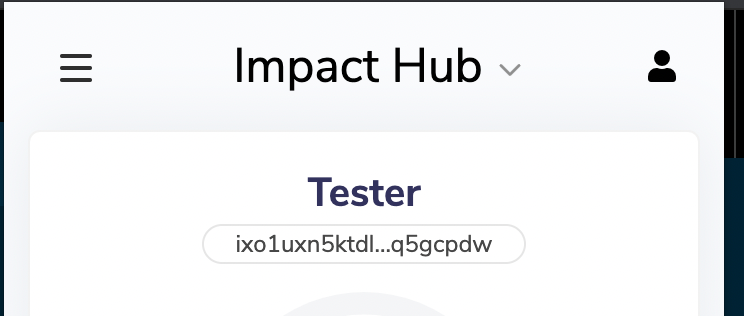|
Keplr is a Google Chrome extension available through the Google Chrome Store.
- Find the Keplr Chrome Extension on Google Chrome Store and click the Add to Chrome button.
2. Confirm that you want to proceed and add the Keplr extension by selecting the Add extension option.

3. Now you should find Keplr listed under your Chrome extensions in the browser header bar (Puzzled? Click the puzzle icon). A good tip is to pin the extension, so this is easily visible in your browser.
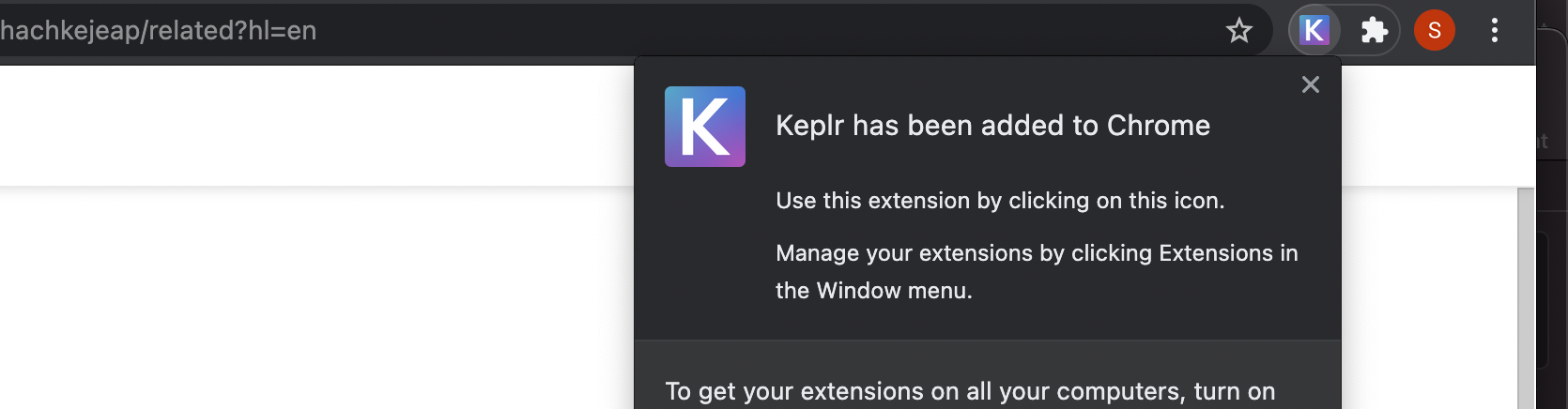
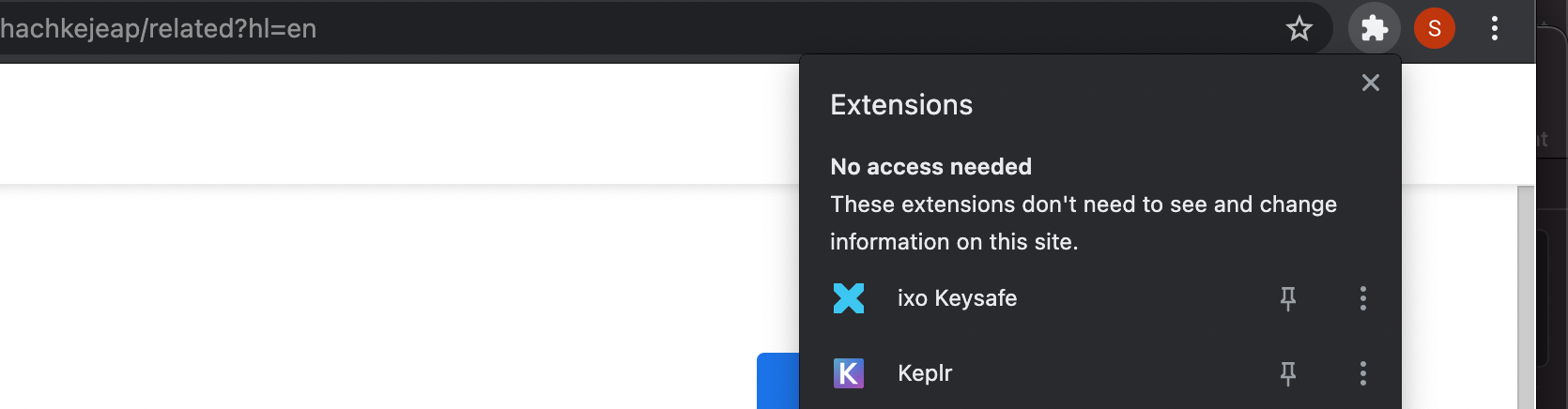
4. To set up your Keplr wallet, click on the extension and you will be prompted to sign in or create a new account.
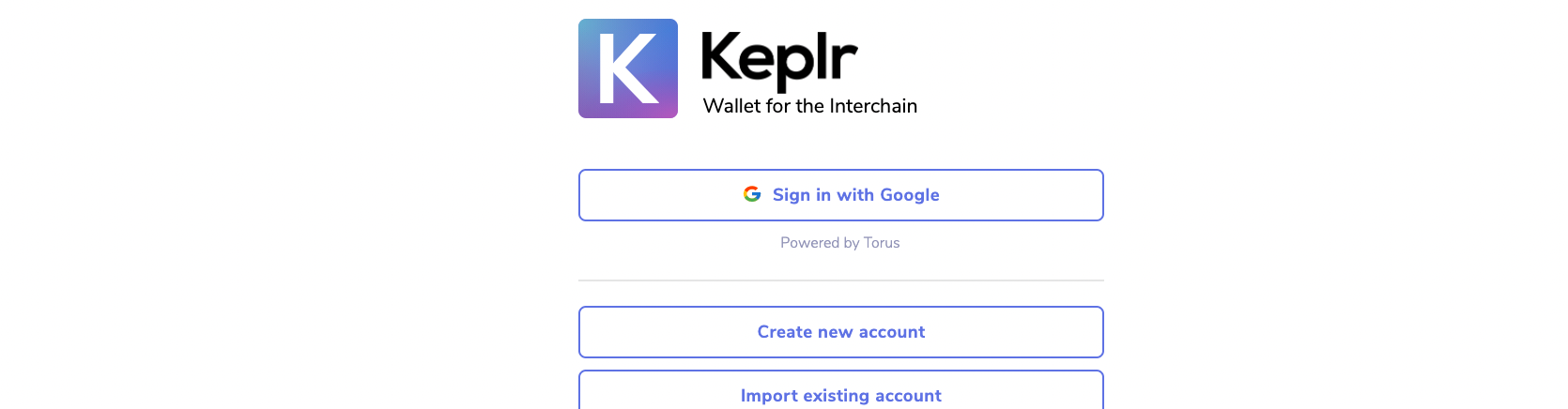
5. Now you have the option to create a new account, import an existing account (using a seed phrase), or to connect a Ledger hardware wallet. With the Ledger option, make sure your device has the Cosmos app installed, it is open and connected to your computer.
Let's proceed with the Create new account option.
6. A list of 12 random words will be displayed which are the mnemonic seed (Secret Phrase) from which your public and private keys are generated.
IMPORTANT Write down your secret phrase exactly, word by word in the correct sequence, and store this somewhere safe offline. If you forget or lose this mnemonic seed, you will forever lose access to your digital assets.
You will see the option to toggle to a 24 word string of random words, however we will stick to 12 words.
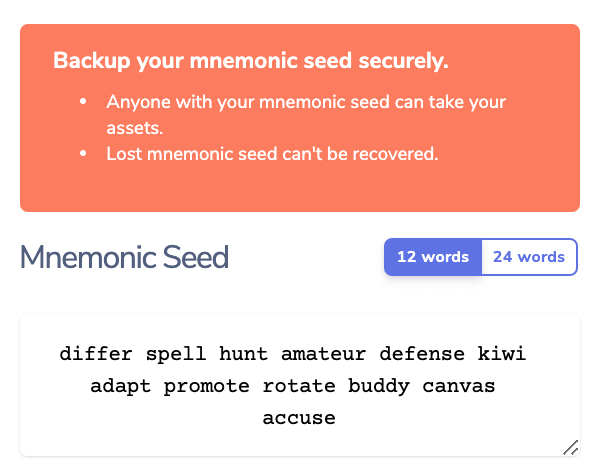
Note that the password used to encrypt the wallet on one device should not be confused with the mnemonic seed, whereby this is used to recover your wallet on any device.
7. Enter an Account name for your wallet and set a password.

8. After clicking next you will be prompted to confirm that you have properly recorded your mnemonic seed secret phrase. This step is a bit tedious, but it an important safeguard to protect your assets. Sometimes we find meaning in randomness and this word game could make you smile :-)
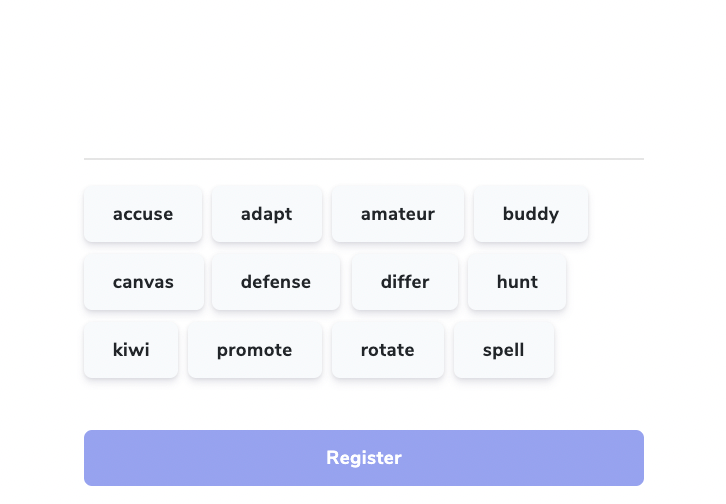
9. After setting up your Keplr wallet, this can always be accessed through the extensions tab in the top right corner of your Chrome browser.
If you uninstall the Keplr extension, change devices, or for some other reason lose access to this browser extension, don't panic! Re-install the extension by following the steps again, but this time you will restore your account address and keys by inserting the mnemonic seed from your secure back-up location.

10. When you open the wallet, Cosmos is listed on top. Keplr is a wallet for Cosmos interchain networks, By clicking on the drop-down menu, you will see a list of available networks.
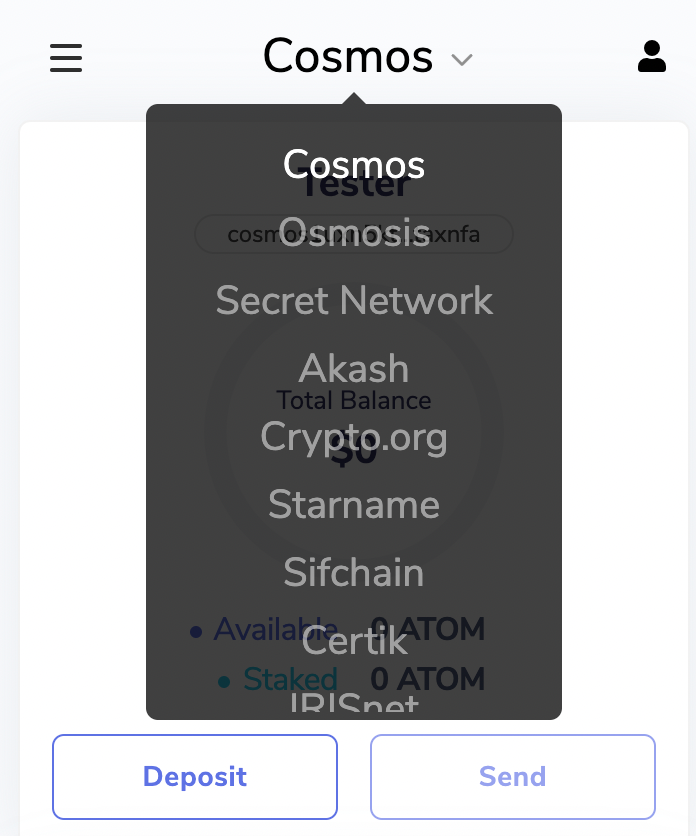
If the ixo(Impact Hub) network is not already installed, you will add this in the step which follows, to get your ixo account address and start transacting through the Internet of Impact Hub.
11. If the ixo(Impact Hub) network is not already installed in your Keplr wallet, now proceed to the ixo web application, where you will be prompted to install the ixo(Impact Hub) network, after clicking on Keplr under 'Connect My Wallet'.


12. After adding the ixo(Impact Hub) network to Keplr, you will see your network-specific wallet address displayed when you select ixo(Impact Hub) from the selection list. The address has the prefix, for instance ixo1Ab2C3...

This is public address, which is safe to share with anyone. It is something like a bank IBAN number. Any peer in the network, or from another network which is connected by Inter-blockchain Communication can transfer you tokens, or view the history of transactions associated with this account address on the public ledger.